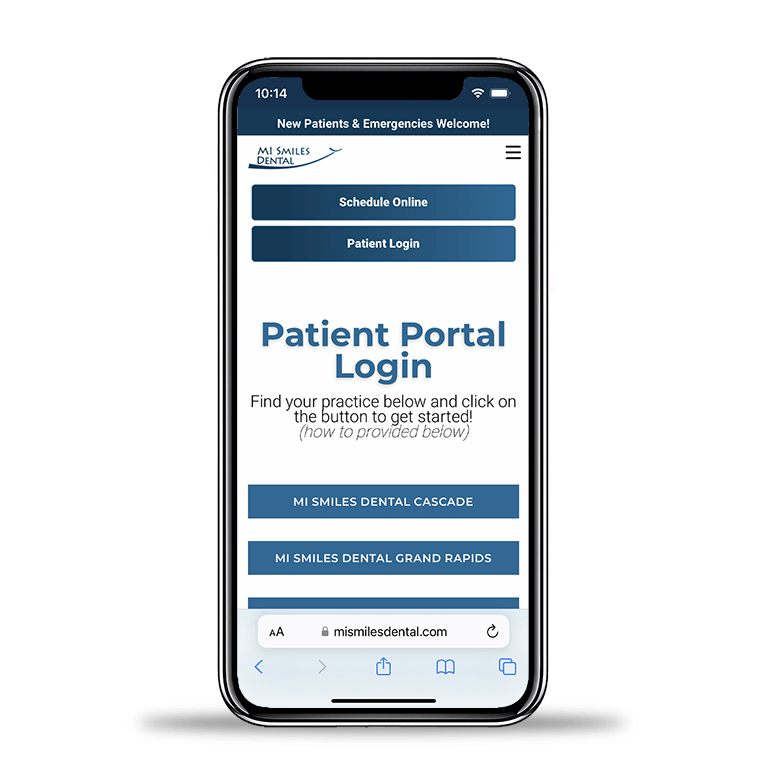Patient Portal Login
Find your practice below and click on the button to get started!
(how to provided below)
How To Access Your Patient Portal Guide:
Follow the steps below or watch the video walkthrough to login into your patient portal (same steps for mobile, tablet, and desktop devices)…
- Select Your Office Location from the List Above.
- Enter Your First Name, Last Name, Date of Birth, and Click ‘Next.’
- Select Where to Send Verification # (Email or Text).
- Enter Verification # and Select ‘Verify and Login.’ Your Portal Will Automatically Open!
It’s as simple as that! Your patient portal can be used to schedule appointments online, fill out pending forms, pay your bills, review past/future treatment and appointments, and much more!
Patient Portal Features Overview
Benefits you can expect with your Patient Portal
- Fill out forms online.
- View and pay your account balance online.
- Access, review, and edit personal account/insurance information.
- Conveniently schedule online and keep track of future appointments.
- Review a detailed summary of your upcoming/past treatment plans.